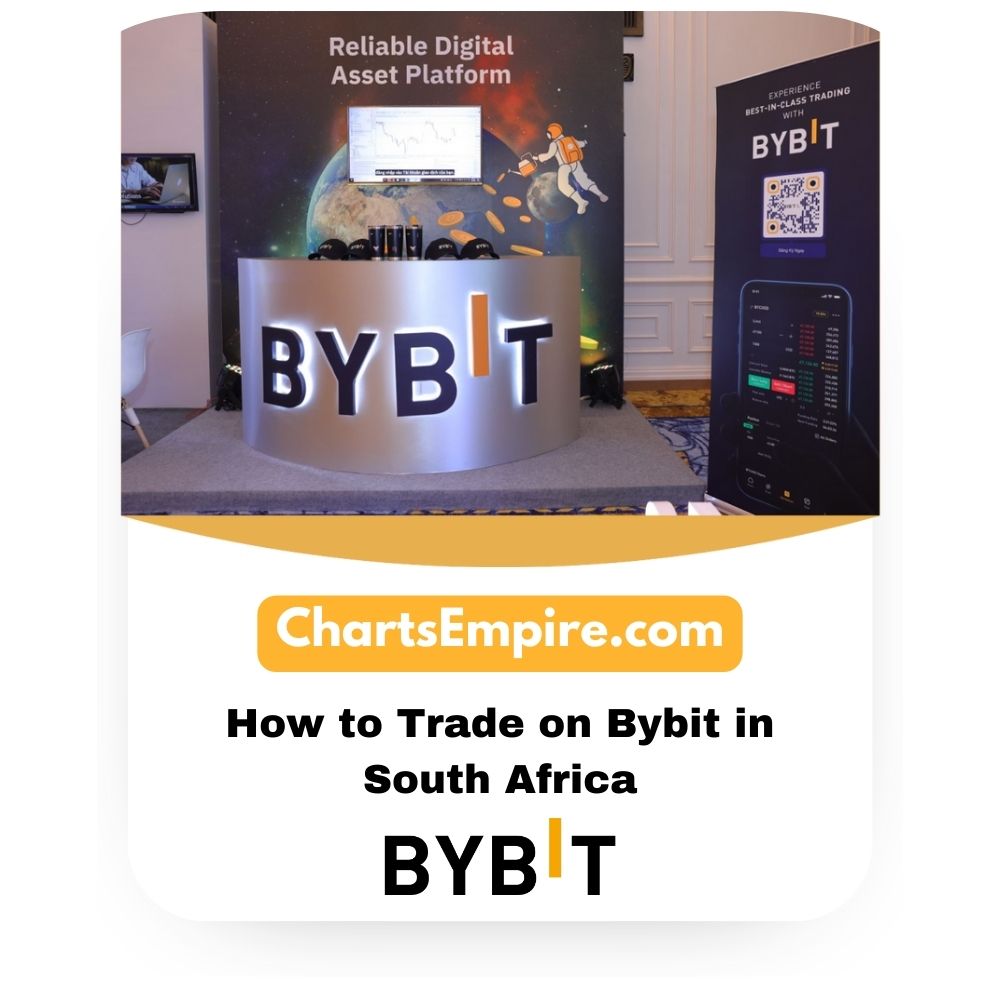
If you’re wondering how to trade on Bybit in South Africa in 2025, you’re in the right place. Bybit has quickly become one of the most popular cryptocurrency exchanges globally, offering a wide range of features for both beginners and experienced traders.
Whether you want to spot trade, trade derivatives, or even manage your deposits and withdrawals, Bybit has got you covered. But before you jump in, you need to know exactly how to use the platform, what the fees are, and how to make the most of your trading experience.
In this guide, we’ll walk you through everything you need to know about trading on Bybit in South Africa, from creating your account to placing your first trade, and even withdrawing your profit.
What is Bybit, and How Does It Work in South Africa?
Bybit is a popular cryptocurrency exchange that allows users to buy, sell, and trade various digital assets like Bitcoin, Ethereum, and more. Founded in March 2018, Bybit quickly became one of the top exchanges in the world, now serving millions of users globally.
In South Africa, Bybit offers a secure and professional platform for crypto enthusiasts to trade both spot cryptocurrencies and derivatives such as futures and options.
Bybit provides a wide range of products that cater to different types of traders, whether you’re a beginner or an experienced investor. It works smoothly for South African crypto traders, offering them access to many popular cryptocurrencies and trading pairs, as well as tools for leverage and advanced strategies.
Pros and Cons of Using Bybit in South Africa
When looking at the pros and cons of using Bybit in South Africa, there are a few key points you need to consider before deciding if this exchange is right for you.
Pros of Using Bybit in South Africa
1. Low Trading Fees
One of the best things about Bybit is its low trading fees. Compared to many other global exchanges, the maker and taker fees are competitive. For traders in South Africa, this can make a big difference, especially when you’re making frequent trades. Bybit helps you save money by keeping fees down, which is always a plus if you plan to trade on Bybit in South Africa regularly.
2. Powerful Trading Engine and Tools
Another advantage of Bybit is its powerful trading engine and tools. The platform is designed to handle high volumes of trades smoothly, which is important for those looking for fast transactions. It also offers advanced analysis tools and indicators that make it easier to spot trends and make better trading decisions. For serious traders in South Africa, this is a significant benefit.
3. All-in-One Crypto Platform
Bybit is not just a platform for buying and selling cryptocurrencies. It’s an all-in-one crypto platform, which means you can do more than just trade. Whether you’re interested in futures trading, spot trading, or even staking, Bybit offers a wide range of services. This makes it a convenient choice for traders who want everything in one place.
4. Mobile Trading App
If you’re always on the go, the Bybit mobile trading app is a game-changer. The app lets you trade from anywhere in South Africa, which means you don’t have to be tied to your computer to make important trades. The app is user-friendly, making it easy to manage your account and execute trades while on the move.
5. Helpful Customer Support
Customer support is important when using any crypto exchange, and Bybit doesn’t disappoint. The platform provides responsive customer support to help you with any issues or questions you might have. Whether you need help with your account, deposits, or just general queries about the platform, you can count on Bybit’s support team to assist you.
6. High Leverage Options
If you’re an experienced trader, Bybit offers leverage up to 100x. This means you can trade with more capital than you actually have in your account. While leverage can be risky, it allows traders to maximize their potential profits. If you’re ready to take on the risk, this is a major advantage when you trade on Bybit in South Africa.
Cons of Using Bybit in South Africa
1. Steep Learning Curve for Beginners
If you’re new to crypto trading, Bybit might feel overwhelming at first. It has a steep learning curve, especially for those who are just starting to learn about cryptocurrency and trading. The platform offers lots of advanced features, and while that’s great for experienced traders, beginners may feel lost at times. If you’re planning to use Bybit in South Africa, you’ll need to take the time to learn how the platform works to avoid making mistakes.
Bybit Supported Cryptocurrencies and Trading Pairs
When you’re ready to trade on Bybit in South Africa, you’ll want to know what cryptocurrencies are supported and what trading pairs you can use.
What Coins Are Supported on Bybit?
Bybit has an impressive list of over 1,500 different cryptocurrencies and tokens as of 2025. This includes many popular and well-known coins. If you’re looking to trade Bitcoin (BTC), Ethereum (ETH), or newer coins, Bybit has you covered.
Spot Trading Pairs on Bybit
In addition to individual coins, Bybit also offers more than 300 spot trading pairs. This means you can trade one cryptocurrency for another (like BTC/ETH, DOGE/USDT, etc.). These trading pairs give you lots of options when it comes to diversifying your portfolio.
Popular Bybit Trading Pairs in South Africa
- BTC/USDT: A popular pair for trading Bitcoin against the US Dollar Tether (a stablecoin).
- ETH/BTC: Trade Ethereum against Bitcoin in one of the most common pairings.
- SOL/USDT: For those looking to trade Solana against the US Dollar Tether.
- AVAX/ETH: A great pair for trading Avalanche and Ethereum against each other.
- MATIC/BTC: A trading pair for those interested in trading Polygon against Bitcoin.
How to Create an Account on Bybit in South Africa (Step-by-Step Guide)
Creating an account on Bybit in South Africa is straightforward, and this guide will take you through the entire process, step by step.
Step 1: Download the Bybit App
First, you need to download the official Bybit app on your smartphone. You can get it from either:
- Google Play Store for Android users
- Apple App Store for iOS users
Simply search for “Bybit” and install the app to begin.
Step 2: Open the Bybit App and Go to “Assets”
Once the app is installed, open it. On the home screen, look at the bottom-right corner of the screen and tap on ‘Assets’. This will bring you to the section where you can manage your account and funds.
Step 3: Click on the ‘Sign Up’ Button
In the top-right corner of the screen, you’ll see the ‘Sign Up’ button. Tap it to begin the account creation process.
Step 4: Choose Your Registration Method
Bybit offers two ways to sign up:
Sign up using your email address:
- Select the Email Registration option.
- Enter your email address, create a password, and (if you have one) input a referral code (this is optional).
- Tap ‘Continue’ to proceed.
Sign up using your mobile number:
- Select ‘Mobile Registration’.
- Choose your country code (for South Africa, select +27).
- Enter your mobile number, create a password, and (if you have one) input a referral code (this is optional).
- Tap ‘Continue’ to proceed.
Step 5: Sign Up Using Google or Apple (Optional)
If you prefer, you can also sign up through your Google account or Apple ID.
- Sign up with Google: This will automatically use your email address linked to your Google account.
- Sign up with Apple: This uses the email linked to your Apple ID for registration. If you have enabled “Hide My Email” in your Apple settings, Apple will create a unique, random email address ending with @privaterelay.appleid.com.
To check or manage your email settings, go to:
- Settings → iCloud → Apps Using iCloud → Hide My Email on your iPhone.
Step 6: Verify Your Country/Region
Once you’ve selected your registration method, the app will ask if you’re from one of Bybit’s restricted regions. If you’re not from a restricted region (South Africa is not restricted), tap ‘No’ to proceed with the registration.
Step 7: Complete the Security Verification
Next, you’ll be asked to complete a recaptcha verification to ensure you’re a human and not a robot.
Afterward, you will receive a verification code either by email (for email registration) or SMS (for mobile number registration). Enter the code into the app to verify your identity.
Step 8: Congratulations, You’re All Set!
Once you’ve completed these steps, you will have successfully registered your Bybit account. You can now check out Bybit’s features and start trading.
How to Deposit Money into Your Bybit Account in South Africa
If you’re looking to deposit money into your Bybit account in South Africa, there are a few simple methods you can use. Here’s a breakdown of how to do it:
1. Crypto Deposit
You can deposit cryptocurrency into your Bybit account. This means transferring coins from your personal wallet or another exchange directly to Bybit. Make sure you follow the instructions carefully, as each coin has different rules.
Important Notes:
- Only deposit supported coins.
- Ensure you use the correct blockchain for the coin.
- Some coins require a deposit tag (like XRP or EOS), so be sure to fill in the “memo” or “tag” field when you transfer coins.
2. One-Click-Buy
Bybit also allows you to buy crypto directly with your bank card, which is quick and easy.
Bank Card Payment
- You can use your bank card (Visa, MasterCard) or Google Pay/Apple Pay to purchase crypto on Bybit.
- Link your card to your Bybit account and complete the purchase in minutes.
Third-Party Payment
- Bybit works with third-party payment providers. This means you can use services like bank transfers or other local payment methods.
- You’ll need to verify your identity with these providers first, but once done, they will deposit the crypto into your Bybit account.
3. P2P Trading
P2P (Peer-to-Peer) trading lets you buy and sell crypto directly with other people, without any fees. Bybit offers a wide range of payment methods, and you can choose buyers or sellers based on their preferred payment options.
How to Withdraw Money from Bybit in South Africa
If you want to take your money out of Bybit, there are two main ways to do it: on-chain withdrawals and internal transfers. Here’s how to do both:
1. How to Make an On-Chain Withdrawal
An on-chain withdrawal means transferring your crypto to another wallet or exchange. Here’s how you do it:
Step 1: Go to the Assets Section
- Log into your Bybit account and click on Assets at the top right of the page.
- Click on Spot in the drop-down menu.
Step 2: Choose the Coin and Withdrawal Account
- Find the coin you want to withdraw and click the Withdraw button next to it.
- Select the account you want to withdraw from (e.g., your Spot or Funding account). If needed, move your funds to the correct account by clicking on the Transfer button.
Step 3: Enter Withdrawal Details
- Select the coin you want to withdraw and enter your wallet address (this is where your funds will go).
- If you haven’t added a wallet address yet, you’ll need to click Add to do so.
Step 4: Choose the Blockchain Network
- Pick the chain type for your withdrawal. The withdrawal fee might change depending on the blockchain you choose.
Step 5: Set the Amount
- Input the amount you want to withdraw, or click All to withdraw everything.
- Make sure your withdrawal amount meets the minimum withdrawal limit for that coin.
Step 6: Verify the Withdrawal
- After clicking Submit, you’ll need to verify the withdrawal.
- You will receive a code by email. Enter this code, and also enter the 6-digit code from your Google Authenticator app.
Step 7: Submit the Withdrawal
- After verification, click Submit, and your withdrawal will be processed. It may take up to 30 minutes (or longer if the network is busy).
Note: For coins like XRP, EOS, and others, you’ll need to enter a Tag or Memo (additional information) for the transfer.
2. How to Withdraw via Internal Transfer
An internal transfer means sending your crypto to another Bybit account, instead of an external wallet.
Step 1: Go to the Assets Section
- Click on Assets again and select the account (Spot or Funding) from which you want to withdraw.
Step 2: Choose Withdraw
- Click the Withdraw button next to the coin you want to transfer.
Step 3: Select Internal Transfer
- Choose Internal Transfer as the withdrawal method.
- Enter the recipient’s email, UID, or mobile number. This will be the person or account you’re sending the crypto to.
Step 4: Verify the Withdrawal
- Like an on-chain withdrawal, you’ll need to verify the transfer by entering an email verification code and Google Authenticator code.
Step 5: Submit the Transfer
- Once you’ve entered the codes, click Submit. The transfer will be complete.
How Long Does a Withdrawal Take?
Withdrawals are usually instant but can take up to 15 minutes to process. If the network is busy, it may take longer.
What to Do If Your Bybit Account Is Restricted from Funds Withdrawal
If you’re unable to withdraw funds from your Bybit account, it’s usually due to a restriction that has been placed on your account. There are several reasons why this could happen. It could be a temporary measure due to suspicious activity or because of certain actions you’ve taken that violate Bybit’s Terms and Conditions (T&C).
Here’s a list of common actions that may lead to a 24-hour restriction on withdrawals:
1. Changing or Resetting Your Account Password
If you change your password or reset it, Bybit may temporarily block withdrawals for security purposes. This is to protect your account from unauthorized access.
2. Changing Your Registered Mobile Number or Email Address
Modifying your mobile number or email address that is linked to your account can also trigger a restriction. Bybit does this to prevent fraudulent activity.
3. Activating the New Address Withdrawal Lock
If you turn on the New Address Withdrawal Lock function, your account will be restricted from withdrawing funds for a short period. This is a security feature that ensures that only trusted addresses can be used for withdrawals.
4. Disabling or Resetting Google Authenticator
Google Authenticator is an important security feature for your account. If you disable or reset it, Bybit may temporarily block withdrawals to prevent unauthorized withdrawals.
5. Changing or Disabling Your Fund Password
Your fund password is another security measure. If you change or disable this password, it could trigger a restriction on withdrawals.
6. Transferring Your KYC Identity to Another Account
If you transfer your KYC (Know Your Customer) identity from one Bybit account to another, it may trigger a withdrawal lock until the transfer is verified.
What to Do if Your Account Remains Locked for Over 24 Hours
If your account is still locked for withdrawals after 24 hours, you should contact Bybit’s Live Chat Support for help. Their support team will be able to assist you in resolving the issue.
Alternatively, you can visit the Bybit Help section and follow the self-help instructions to try and unlock your account.
How to Trade on Bybit in South Africa: A Simple Guide
If you’re in South Africa and want to start trading on Bybit, here’s a simple, step-by-step guide on how to open a trade. Bybit offers two main types of trading: Spot Trading and Derivatives Trading.
1. Spot Trading vs. Derivatives Trading
- Spot Trading: You buy and sell actual cryptocurrencies like Bitcoin or Ethereum.
- Derivatives Trading: This lets you trade contracts (not actual crypto) and profit from the price movements of coins, using leverage (borrowed money).
2. How to Start Spot Trading on Bybit
Spot trading is straightforward, and here’s how to get started.
Step 1: Log in and Choose Spot Trading
Once you’ve logged in to your Bybit account, look for the “Trade” button on the top menu. Hover over it, and select Spot Trading.
Step 2: Select Your Trading Pair
Now, pick a trading pair. A trading pair is a combination of two cryptocurrencies, like BTC/USDT (Bitcoin and USDT). On the left side of the page, you’ll see a list of pairs. If you know which pair you want to trade, you can search for it in the search bar. If you like a particular pair, click the Star icon to add it to your favorites.
Step 3: Place Your Order
You can place a Market Order (buy or sell at the current price) or a Limit Order (set your price).
- Market Order: This order buys or sells instantly at the best available price.
- Limit Order: This order buys or sells only when the price you set is met.
To place a Market Order:
- Choose Buy or Sell depending on whether you’re getting into or out of a position.
- Enter the amount you want to buy or sell.
- Confirm the details and click Buy or Sell to complete your order.
3. How to Start Derivatives Trading on Bybit
Derivatives trading allows you to trade with leverage, meaning you can trade bigger positions with less capital. But be careful because leverage increases both potential profits and risks.
Step 1: Choose Your Derivatives Product
From your Bybit account, click on the Derivatives tab. You’ll see different types of contracts:
- USDT Perpetuals
- USDC Contracts
- USDC Options
- Inverse Contracts
Click on the one you want to trade.
Step 2: Place an Order (Quick or Detailed)
You can place orders using two methods:
- Quick Trading: For a faster, more straightforward experience, use the chart to click and place your limit or market order.
- Advanced Order: This lets you customize your order settings, such as leverage, margin mode, and position mode.
Step 3: Set Leverage and Margin
Before you place an order, you’ll need to set your leverage (how much borrowed money you want to use) and margin (the amount of your own money you’re willing to risk).
- Margin Mode: Choose between Cross Margin (all your funds are at risk) and Isolated Margin (only the funds you allocated for the position are at risk).
- Leverage: This allows you to trade more than you have in your account. Bybit offers leverage up to 100x, but be careful because higher leverage means higher risk.
Step 4: Place Your Order
Once everything is set, you can place your order:
- Input the order price (the price you’re willing to buy or sell at).
- Choose the amount of the contract you want to trade.
- Set a Take Profit (TP) or Stop Loss (SL) to automatically close your trade at certain levels to lock in profits or limit losses.
Once you’ve confirmed all details, click Buy or Sell.
4. How to Monitor and Manage Your Trades
After placing your order, you can track its progress. Bybit shows your active orders and open positions.
View Your Current Orders
To see your unfilled or active orders, go to the Current Orders tab. Here, you can also cancel or modify any order.
Track Your Positions
In the Positions tab, you can see all your active trades and how they’re performing. You can also adjust your positions by adding or reducing margin.
5. How to Close or Cancel Orders
If you change your mind or want to lock in profits, you can cancel your orders:
- Go to the Current Orders tab and click Cancel next to the order.
- If you want to cancel all orders across different pairs, you can click Cancel All.
If your order has already been executed, you can’t cancel it. However, you can always make changes to your open positions.
How Much Does Bybit Charge in South Africa? Understanding the Fees
When you decide to trade on Bybit in South Africa, it’s important to know what fees will be applied to your transactions. Bybit offers a variety of trading products, and each of these comes with different fees. Here’s a breakdown of the key fees you can expect when trading on Bybit, so you can better plan your trading strategy.
1. Deposit Fee: No Charges for Crypto Deposits
When you deposit cryptocurrency into your Bybit account, there are no fees for internal transfers or on-chain crypto deposits. This means you can send Bitcoin, Ethereum, or any other supported coin into your Bybit account without paying anything extra.
However, if you’re buying crypto using fiat money (like ZAR), there are fees charged by the service provider depending on the payment method you use. These fees are shown to you before completing the transaction.
For P2P trading, there are no transaction fees for buyers or sellers on Bybit, but the payment provider may charge a fee based on the payment method selected.
2. Withdrawal Fee: Fixed Charges for Crypto Withdrawals
When withdrawing your cryptocurrency from Bybit, there are fees involved. These withdrawal fees depend on the coin and chain you’re using. Bybit clearly displays the minimum withdrawal amount and the associated fee when you request a withdrawal.
If you are transferring crypto between Bybit accounts, there are no fees for internal transfers.
3. Trading Fee: Taker vs. Maker Fees
When you trade on Bybit in South Africa, you’ll be charged a trading fee. These fees are different for Spot Trading and Derivatives Trading, and also vary depending on whether you are a Taker or a Maker.
Spot Trading Fees
- Taker Fee Rate: 0.1%
- Maker Fee Rate: 0.1%
Perpetual & Futures Trading Fees
- Taker Fee Rate: 0.055%
- Maker Fee Rate: 0.02%
Options Trading Fees
- Taker Fee Rate: 0.02%
- Maker Fee Rate: 0.02%
The Taker Fee applies when you place an order that matches an existing order in the market, while the Maker Fee is for creating new orders that are not matched immediately.
If you’re a VIP user (based on your trading volume), you can get lower fees on Bybit.
4. Funding Fee: Payments Between Traders
Bybit also has a Funding Fee for traders holding positions in Perpetual Contracts. This is a payment made between traders to keep the Perpetual contract price close to the Spot price.
- If the Perpetual contract price is higher than the Spot price, long position holders (those betting the price will go up) will pay the funding fee to short position holders (those betting the price will go down).
- If the Perpetual contract price is lower than the Spot price, the short position holders will pay the funding fee to the long position holders.
The funding fee is charged every few hours, and it depends on your position size. You can always check the current funding rate on the Bybit trading page.
5. Liquidation Fee: What Happens When Your Position is Liquidated
If you use margin trading or crypto loans, you need to be aware of the Liquidation Fee. This fee occurs when your margin level gets too low, and your position is automatically closed (liquidated) by Bybit.
- In Spot Margin Trading and Crypto Loans, a liquidation fee of 2% is charged when your account is liquidated.
- In Options trading, the liquidation fee is 0.2%.
If your account goes bankrupt (you don’t have enough funds to cover your liabilities), Bybit will use its margin insurance fund to cover the deficit, but the liquidation fee will still apply.
Bybit does not charge a liquidation fee for Perpetual and Futures trading.
6. Interest Charges: Borrowing Costs on Bybit
When you borrow funds on Bybit, whether through Spot Margin Trading, Crypto Loans, or other lending services, interest fees are applied. These fees are charged hourly based on how much you borrow. The exact rates vary, and you can view the current interest rates on the product pages.
How to Contact Bybit Customer Support in South Africa
If you’re trading on Bybit in South Africa and run into issues or have questions, getting in touch with Bybit’s customer support is straightforward.
Here’s a guide on how to contact Bybit customer support in South Africa.
1. Live Chat Support
Bybit offers 24/7 live chat support, making it one of the most convenient ways to get immediate help. Whether you’re on the Bybit website or using the mobile app, the live chat feature is easily accessible.
Steps to Use Live Chat:
- Log into your Bybit account.
- Navigate to the “Help Center” or the “Support” section at the bottom of the page.
- Click on the live chat icon, usually located in the bottom-right corner of the screen.
- A support agent will be available to assist you immediately.
This is the most effective way to get a quick response, especially if you need assistance with account issues, withdrawals, trading problems, or fees. You can also ask for assistance with specific queries related to Bybit fees in South Africa or other trading features.
2. Bybit Support Center (FAQ and Help Articles)
Before contacting Bybit support directly, it’s a good idea to check out their Support Center. Bybit has a detailed FAQ section and articles covering common issues like trading, withdrawals, deposit problems, and more.
How to Access the Support Center:
- Visit the Bybit website or open the Bybit mobile app.
- Scroll down to the bottom of the page and click on “Help Center” or “Support”.
- Use the search bar to look for your issue, or browse through categories like Trading Fees, Account Setup, or Withdrawal Issues.
This self-service option can quickly resolve many problems without needing to reach out to customer support.
3. Bybit Email Support
If your issue requires more detailed communication or you prefer writing to Bybit, you can contact them via email. Bybit’s email support is also available for more technical or complex issues that might not be easily handled through live chat.
Email Address:
- support@bybit.com
Write a clear and concise email outlining your issue. Be sure to include relevant information like:
- Your Bybit account details (without sharing sensitive info like passwords).
- A detailed description of the issue you’re facing.
- Any relevant screenshots or error messages to help the support team understand your problem better.
4. Bybit Social Media Support
Bybit has an active presence on various social media platforms where you can also reach out for support. They usually respond quickly on these platforms, especially for general inquiries or minor account issues.
Bybit’s Official Social Media Accounts:
- Twitter: @bybit_official
- Telegram: @Bybit_Official
- Facebook: BybitOfficial
- Instagram: @bybit_official
Reach out to Bybit via direct messages on these platforms or tag them in your posts to get their attention. However, for privacy reasons, avoid sharing sensitive details in public posts.
5. Bybit Customer Support on Telegram
Bybit also offers Telegram support, which is particularly helpful for those who prefer a community-driven approach to support. You can join the official Bybit support Telegram group where other traders and Bybit representatives can help answer your questions.
Telegram Group:
- Search for @BybitOfficial or check the official website for the correct link to the group.
This option is useful if you’re looking for more general advice or want to engage with other traders in addition to Bybit support.
6. Bybit Account Verification and KYC Support
If your issue is related to account verification or Know Your Customer (KYC) processes, you may need to contact customer support for assistance. Bybit requires KYC verification for some regions, including South Africa, before you can access all trading features like higher withdrawal limits.
To resolve issues or questions about the KYC process:
- Use live chat support for real-time help.
- Alternatively, email Bybit support with your KYC-related concerns.
7. Bybit Community Forums and Reddit
Bybit has an active user community where you can often find solutions to your issues from other traders. You can post your questions on platforms like Reddit or Bybit’s official forums to get advice.
- r/Bybit (Reddit)
Keep in mind that while this is a good place for advice, it’s not a direct line to Bybit customer service, and responses may vary in speed.
FAQs on How to Trade on Bybit in South Africa
1. Is Bybit supported in South Africa?
Yes, Bybit is supported in South Africa. Traders in South Africa can sign up for Bybit, trade cryptocurrencies, and use its features such as spot trading, futures trading, and P2P trading. However, users should ensure they follow South African regulations related to cryptocurrency trading. Bybit also offers services like low trading fees, which makes it an attractive option for South African users.
2. Is Bybit better than Binance?
Whether Bybit is better than Binance depends on your preferences. Bybit review in South Africa shows that Bybit offers lower fees for traders, especially those focusing on perpetual contracts and futures trading. Binance, on the other hand, offers a wider variety of coins and services like staking, savings, and more. If you’re focused on Bybit trading fees in South Africa and a simpler trading interface, Bybit might be a better choice, but Binance could be more suited for those looking for broader services.
3. Can South Africans use Bybit?
Yes, South Africans can use Bybit. Trade on Bybit in South Africa is available, allowing users to buy, sell, and trade various cryptocurrencies. The platform supports South African users in terms of deposit, withdrawal, and trading services, making it an ideal option for crypto traders in South Africa.
4. Which app is best to buy cryptocurrency in South Africa?
Bybit is one of the top choices for South Africans to buy cryptocurrency. With Bybit fees in South Africa being competitive, it offers easy access to spot trading and futures contracts. However, alternatives like Binance or Luno also provide user-friendly apps and support ZAR deposits, but Bybit remains a solid option for experienced traders.
5. Is it safe to use Bybit in South Africa?
Yes, Bybit is safe to use in South Africa. The platform uses strong security features like two-factor authentication (2FA) and cold wallets to protect funds. However, like any cryptocurrency exchange, it is important to practice good security hygiene and avoid sharing personal information.
6. What are the cons of Bybit?
The cons of Bybit include the lack of fiat-to-crypto support in certain regions, including South Africa. While it offers Bybit trading fees in South Africa that are competitive, it does not support a wide range of payment methods for deposits compared to other platforms like Binance or Luno.
7. Which is better in South Africa, Binance or Bybit?
Both Binance and Bybit have their strengths. Bybit review in South Africa suggests that Bybit offers lower trading fees, especially for futures trading. Binance, however, provides a larger variety of cryptocurrencies, staking options, and more payment methods. It depends on your needs: Bybit is excellent for active traders focused on low fees, while Binance offers a more comprehensive ecosystem.
8. Can I trade currency pairs on Bybit?
Yes, you can trade currency pairs on Bybit. Bybit offers a range of trading options including Spot Trading and Perpetual Futures that allow you to trade pairs like BTC/USDT, ETH/USDT, and others. It’s ideal for traders looking to leverage market fluctuations in South Africa.
9. How many cryptocurrencies are listed on Bybit?
Bybit supports a wide range of cryptocurrencies, including popular coins like Bitcoin (BTC), Ethereum (ETH), and stablecoins like USDT. As of now, Bybit lists over 100 cryptocurrencies, providing traders in South Africa with a lot of options to diversify their portfolios.
10. What is the most traded pair on Bybit?
The most traded pair on Bybit is typically BTC/USDT, followed by ETH/USDT. These pairs are highly liquid and attract a lot of trading volume, making them popular among South African traders looking to execute fast trades.
11. How to register a Bybit account in South Africa?
To register on Bybit in South Africa, follow these steps:
- Visit the Bybit website.
- Click on “Sign Up” and enter your email address.
- Create a strong password.
- Complete the verification process (email and phone number).
- Agree to the terms and conditions.
- Set up 2FA for enhanced security.
12. How to verify a Bybit account in South Africa?
To verify your Bybit account in South Africa, go to the Account Settings and submit your identification documents (e.g., passport or driver’s license). This is required to increase your withdrawal limits and ensure compliance with anti-money laundering regulations.
13. How do I deposit on Bybit in South Africa?
To deposit on Bybit in South Africa, follow these steps:
- Log in to your Bybit account.
- Go to the “Assets” section.
- Click “Deposit” and choose the cryptocurrency you want to deposit.
- Copy the wallet address and send your funds from your external wallet.
Please note that Bybit fees in South Africa may apply for on-chain deposits depending on the network.
14. How can I fund my Bybit account in South Africa?
You can fund your Bybit account in South Africa by depositing cryptocurrency via on-chain transfers or P2P trading. However, be aware that Bybit trading fees in South Africa will apply for certain deposit methods, especially when transferring coins like Bitcoin or Ethereum.
15. What are the deposit methods for Bybit?
Bybit supports several deposit methods:
- On-chain cryptocurrency deposits.
- Internal transfers from other Bybit accounts.
- P2P trading, where you can buy crypto from other users in South Africa using ZAR.
16. Does Bybit accept bank transfers?
No, Bybit does not currently accept direct bank transfers for deposits in South Africa. However, you can deposit via P2P trading, where local sellers can accept ZAR for cryptocurrency.
17. What are the payment methods for Bybit?
Bybit primarily supports cryptocurrency payments. For South African traders, the best option is to use P2P trading to purchase cryptocurrency directly with ZAR. Additionally, Bybit allows users to deposit crypto via internal transfers or on-chain deposits.
18. How to transfer money from Bybit to Trust Wallet?
To transfer money from Bybit to Trust Wallet, follow these steps:
- Go to your Bybit account and click on “Assets.”
- Click “Withdraw” and select the cryptocurrency you want to send.
- Enter your Trust Wallet address and the amount to withdraw.
- Confirm the transaction. Be mindful of any withdrawal fees for Bybit.
19. How do I receive money from Bybit?
To receive money on Bybit, simply provide your deposit address to the sender. Whether it’s a transfer from another exchange or a P2P transaction, Bybit supports cryptocurrency deposits and provides a secure address to receive funds.
20. How to trade USDT on Bybit in South Africa?
To trade USDT on Bybit in South Africa:
- Deposit USDT into your Bybit account.
- Navigate to the Spot or Futures trading section.
- Choose a trading pair (e.g., USDT/BTC).
- Place an order (market or limit) and execute the trade.
21. How to use Bybit South Africa?
To use Bybit in South Africa, create an account, deposit crypto, and start trading. You can access a variety of trading features, including spot trading and futures contracts, and take advantage of Bybit’s low trading fees.
22. How to sell BTC to ZAR on Bybit?
To sell BTC to ZAR on Bybit:
- Use P2P trading to find a buyer offering ZAR.
- Sell your BTC for ZAR through the platform’s secure system.
- Once the trade is complete, ZAR will be credited to your Bybit account.
23. How much fees does Bybit take?
Bybit charges trading fees based on your role as a maker or taker. Taker fees are generally around 0.1% for spot trading and 0.055% for futures trading. Maker fees are lower, starting at 0.1% for spot and 0.02% for futures.
24. How much is 1 USDT on Bybit in ZAR?
The price of 1 USDT in ZAR will fluctuate depending on the market conditions. You can check the current exchange rate for USDT/ZAR directly on Bybit’s trading platform.
25. How much is the withdrawal fee for Bybit?
The withdrawal fee on Bybit depends on the cryptocurrency you’re withdrawing. For example, Bitcoin (BTC) and Ethereum (ETH) typically have a fixed withdrawal fee, while others like USDT may have a different fee structure. Always check the withdrawal window on the platform for the exact fee.
26. How much does Bybit charge for deposit?
Bybit does not charge any fees for crypto deposits via on-chain or internal transfers. However, Bybit fees in South Africa may apply if you’re using third-party services or P2P trading.
27. How do I contact Bybit customer care?
To contact Bybit customer care, go to the Help Center on their website or use the live chat feature in your account. You can also send a support ticket for more complex issues.
28. How to chat with Bybit support?
To chat with Bybit support, simply click on the live chat icon at the bottom right of the Bybit website. You can immediately get help for issues like Bybit trading fees in South Africa or withdrawal problems.
Bybit is one of the best crypto brokers for beginners and even advanced South African traders right now due to its user-friendly interface, and higher number of crypto coins and tradable pairs.







